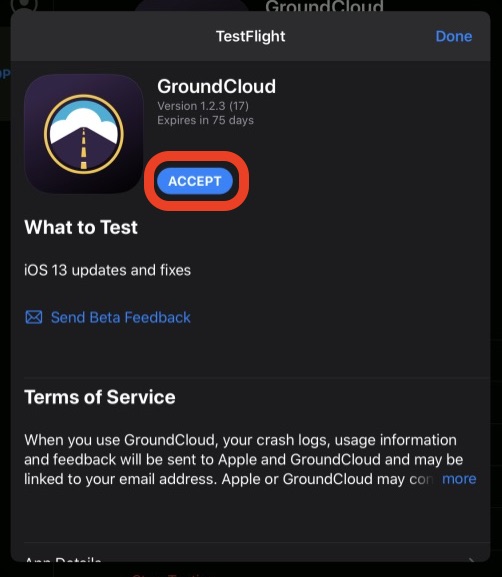Having Trouble Sharing Manifests to GroundCloud with iOS 13?
Here’s the fix:
1. Start by installing the TestFlight app on your iPad / iPhone:
https://itunes.apple.com/us/app/testflight/id899247664?mt=8
2. Press-and-hold this link from your iOS device to install the pre-release version of our app to fix the iOS 13 upload problem:
https://testflight.apple.com/join/z8FtW6V9
When you do, you should see this:
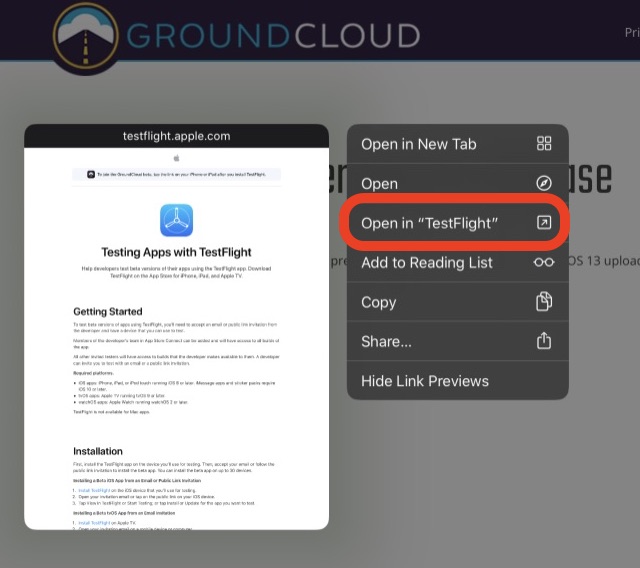
3. Tap on “Open in TestFlight”
4. Hit the “Accept” button and then the “Install” button: